Internet Banking
What Internet Banking has to offer
Arrangement options
How do I arrange online and over the phone?
- Fill in an online/telephone application
- The contract with the identification number (one-time username) will be sent to you by courier
- After signing the contract, we will send you a one-time PIN by SMS
- You enter these details (ID number and PIN) to log in for the first time at online.csob.cz and set your own permanent access details
Who can apply for internet banking?
Internet banking can only be arranged by the account holder. A Czech nationality person of full age and capacity with a valid identity document.
Foreigners, authorised users or legal representatives can set up internet banking at our branch.
Over the phone
The Smart Key app replaces outdated SMS codes with biometrics – fingerprint or FaceID. It is fast, secure and gets you logged into internet banking as quickly as possible. You do not even have to enter a username and password. Just scan the QR code, confirm and you are signed in.
Learn more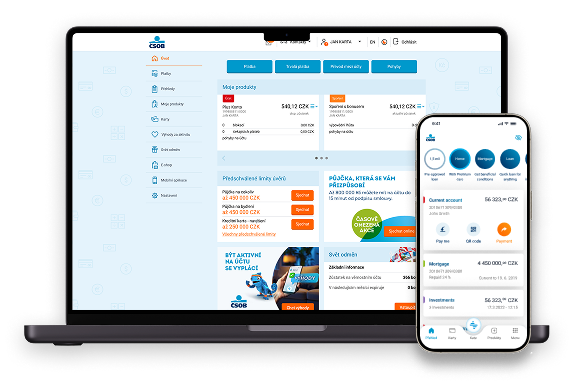
Need help with settings? Head here
It is not a sign of weakness to admit that something is not clear to you. In the #HowTo guides, you will find answers to everything around internet banking and our mobile apps.
I need adviceFrequently asked questions
What computer you will need
Software
Internet browser (128-bit secure, scripting and cookies enabled, with the latest updates)
- Google Chrome current version
- Microsoft Edge current version
- Mozilla Firefox current version
- Safari current version
Operating system (with the latest updates)
- Windows ptwo latest versions
- macOS pthree latest versions
If smart cards are used, there are available add-ons for browsers for communication between the browser and the smart card (standard add-ons for Chrome, Microsoft Edge on Chromium and Mozilla Firefox, or Java for Safari in versions that support it).
Using of other operating systems and older versions of browsers than recommended is possible, but the full functionalities of the services or the correct display of content is not guaranteed. In general, it is preferable to use supported/recommended operating system and supported/recommended versions of browser.
Hardware
Personal computer
- Intel Pentium processor, or AMD (or equivalent)
- Monitor resolution 1024 × 768 pixels or higher
RAM
- 512 MB or more
Is it possible to deactivate the “Simplified Payment Verification” function? If so, where?
The so-called “Simplified Payment Verification" is offered only by enhanced internet banking, which clients log in to with ČSOB Identity. It is functional for payments between trusted and own accounts and payments up to CZK 500. If you do not wish to confirm by SMS or Smart Key or certificate, you can deactivate this function in the ČSOB Identity Portal.
How exactly does the so-called “trusted account” work in internet banking? And how can I add a trusted account into their list?
If you add a selected account into the list of trusted accounts, then you will not need to confirm payments to this account by SMS key, Smart Key or certificatein the future. You can only send the payment.
You will add the selected account into the list of trusted accounts when entering the payment – in the first step of the form under the field “account number” select “add account to trusted accounts”.
You will find the list of trusted beneficiaries in “Templates” (menu / Payments / Templates), and there you can also remove a beneficiary from the list.