Garmin Pay
Beep your smartwatch at the cash register
Payments with Garmin Pay are very easy
- Choose “Wallet” in the watch menu
- Enter the Wallet password, if required
- Choose the card and place the watch to the terminal
Make contactless cash withdrawals from ATMs
- Find the nearest contactless ATM
- Click on Wallet in the watch menu, or enter the Wallet password, if required
- Choose the card and place the watch to the contactless reader
- Enter the PIN of your plastic card
- Proceed in the same way as when withdrawing cash at an ATM

How to activate Garmin Pay
What you need:
- Garmin smartwatch with an NFC chip for payments
- Synchronized Garmin Connect application in the mobile
- ČSOB Smart Key app is required to confirm the digitisation of a card
- For mobile payments you can use any payment card from ČSOB or Postal Savings Bank (Poštovní spořitelna), either debit or credit. Card number, validity and 3-digit code you also find in our ČSOB Smart app and use them for digitisation of your card. Garmin Pay does not support so-called meal vouchers payment cards.
Activation via the Garmin Connect application
- Choose Garmin Model in the main menu and select your watch
- Click on Garmin Pay, choose Create Wallet and set a four-digit code to unlock the watch for payments
- Enter the card type and details, or scan your card via the camera. You can also add optional contact details
- Approve the Terms and conditions.
- Choose “Use the CSOB mobile app”. Open CSOB Smart Key app and confirm the pending request. (Note: you may notice error screen “Verification failure” that can be ignored)
- You will receive SMS or e-mail confirmation.
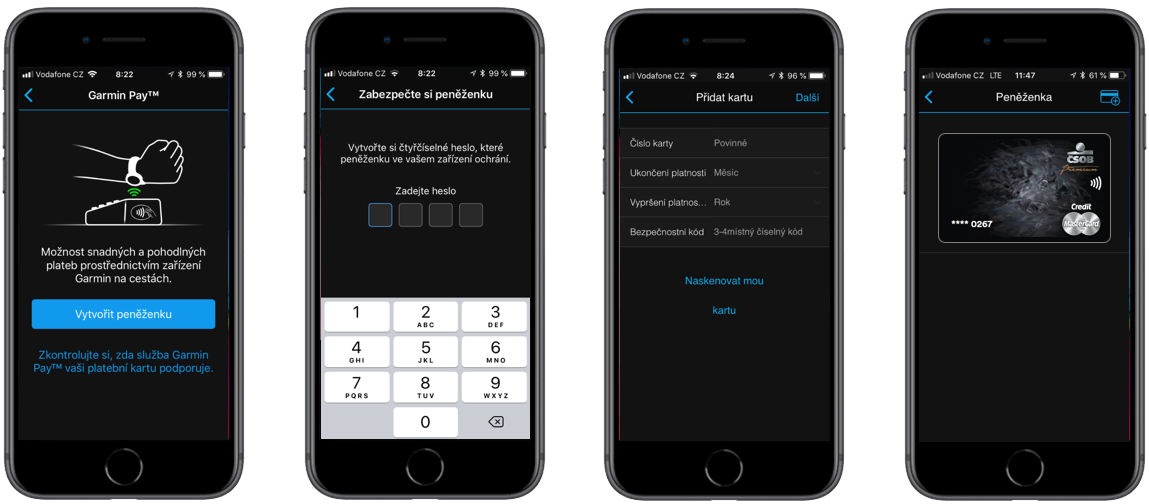
Frequently asked questions
Are payments with Garmin Pay secure?
Yes. Your card is saved under a special number and the card number or watch number are not saved in the mobile. The vendor will not have access to sensitive data; the payment is made via a one-time encrypted code.
Which models support Garmin Pay?
How is payment by a watch verified?
By a four-digit code of the Wallet. This code is entered once every 24 hours, or upon the first payment and every time you put your watch on your wrist, as a safety measure in case your watch is stolen.
What is my limit for Garmin Pay payments?
The limit for Garmin Pay payments is the same as the limit for your plastic card payments to vendors.
Can I make payments with Garmin Pay abroad?
Yes. Your watch behaves like your payment card.
Do I have to be connected to the internet to make a payment?
No, only if you want to digitalize a card, or remove a digital card.
Does the watch have to be connected to the phone to make a payment?
No, only if you want to change the setting (for example of the Wallet code, or to digitalize a card, or to remove a digital card).
Is this service free?
The card digitalization to Garmin Pay is free. You do not pay anything extra, because this is a digital clone of your plastic card. The fees for contactless payments and ATM cash withdrawals are the same as the fees for plastic card payments.
Can I add more cards to my watch?
- Yes, you can add more cards to Garmin Pay.
- You can digitalize one physical/plastic card repeatedly and to various devices. At one moment you can have no more than 10 digital cards to one plastic card.
What limit is set on a digital card in the mobile?
The limit for payments at vendors is the same as the limit for your plastic card.
What should I do if I lose my watch?
A payment card may be withdrawn from the watch by using the Garmin Connect application in your smartphone.
Can I continue using my plastic cards when I remove them from Garmin Pay?
Yes. On the other hand, if you block your plastic card, it will be automatically blocked in Garmin Pay as well.
Where can I see the list of my payments with Garmin Pay?
You can see a list of all your (both plastic and Garmin Pay) card payments in the internet banking, in ČSOB Smart app, and your account statement.
What happens when the payment card expires?
- If the plastic card expires, all its digital copies will be automatically blocked.
- If the bank automatically issues a new payment card to you, the digital cards will automatically reactivate once the plastic card is activated (activation must be done before the expiration date of older card).
- If major change of the card occurred (e.g. change from Visa to Mastercard and vice-versa, or from Gold to Standard card), you must add the new card to the mobile again.
What if I forget my wallet PIN in my watch?
If you do not remember PIN of the wallet in your watch, you must delete your entire Garmin Pay wallet within the Garmin Connect mobile app. Then create a new wallet with a new PIN and re-upload your payment card.
Potential problem with the card while adding to Garmin Pay
- Invalid or inactive card
- Card does not have Garmin Pay support
- Card will soon expire
- You are under 16 (for Connect app the age limit is set to 16 years in the EU)
Can I pay with my mobile at the Czech Post Office?
At the Czech Post Office you pay by phone or smart watch for ordinary goods and services (stamps, envelopes, postage, etc.), as in a regular shop. However, it is not possible to execute transactions specific to Czech Post Office with a mobile phone or watch, such as a deposit to an account, withdrawal from an account, a payment order, payment of postal orders, etc.
Are payments with Garmin Pay secure?
Yes. Your card is saved under a special number and the card number or watch number are not saved in the mobile. The vendor will not have access to sensitive data; the payment is made via a one-time encrypted code.
